How to Edit Published Articles ?
Step 1 : Edit all the textual contents by selecting them.
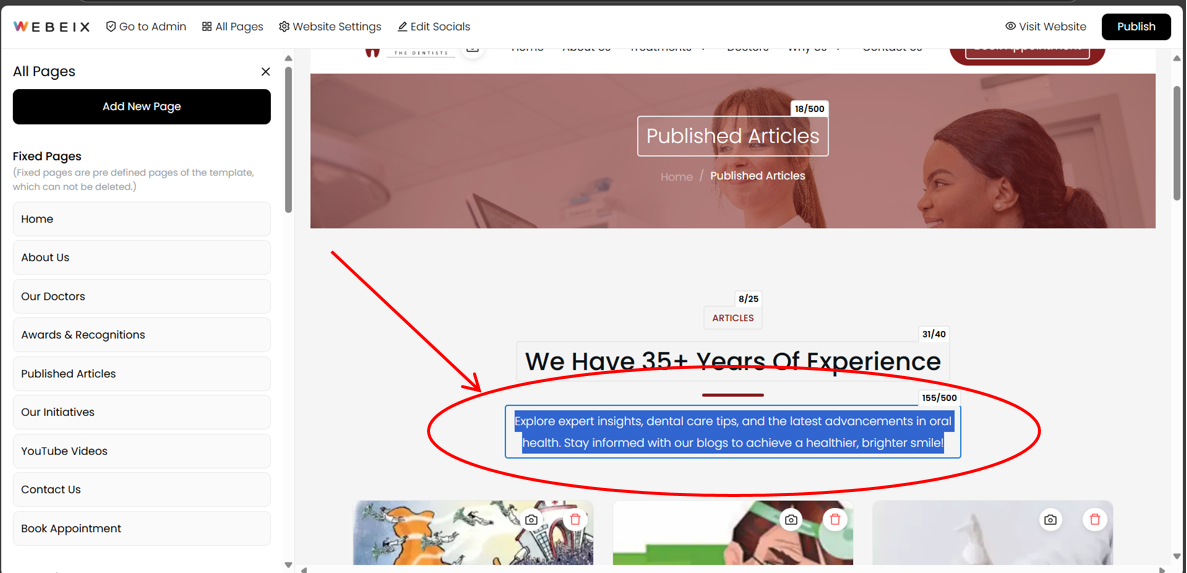
Step 2 : Scroll down to see the article cards below. Change the thumbnail pictures similarly as mentioned in the previous steps.
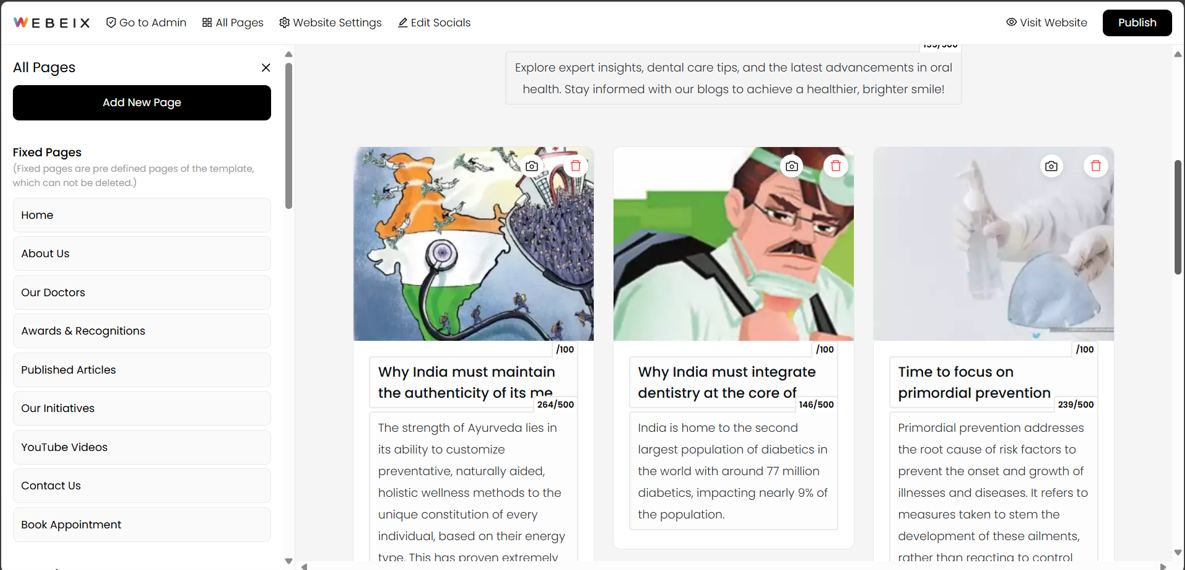
Step 3 : Now, to attach an external link of the article, click on the title.
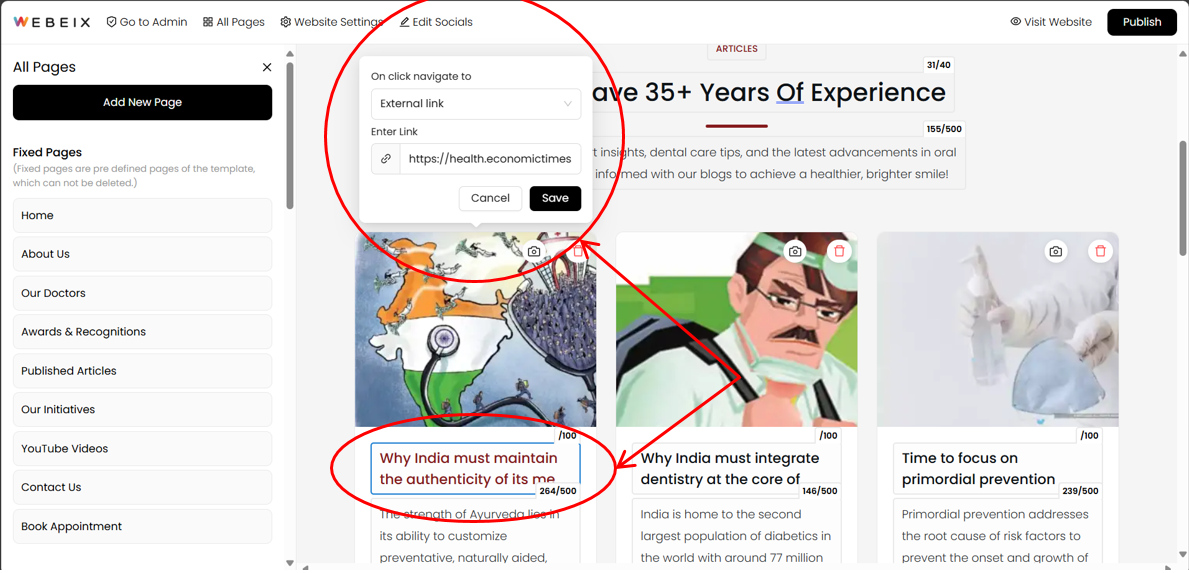
Step 4 : Click On click navigate to and select External link and then click on Save.
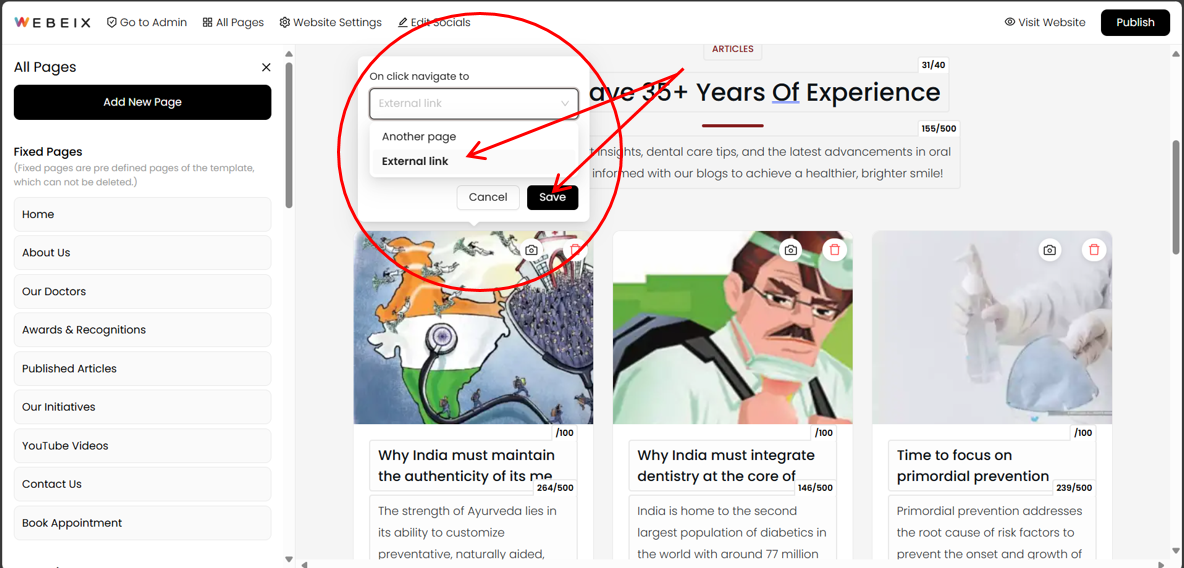
Step 5 : Enter the article link in the Enter Link section, and finally click on Save.
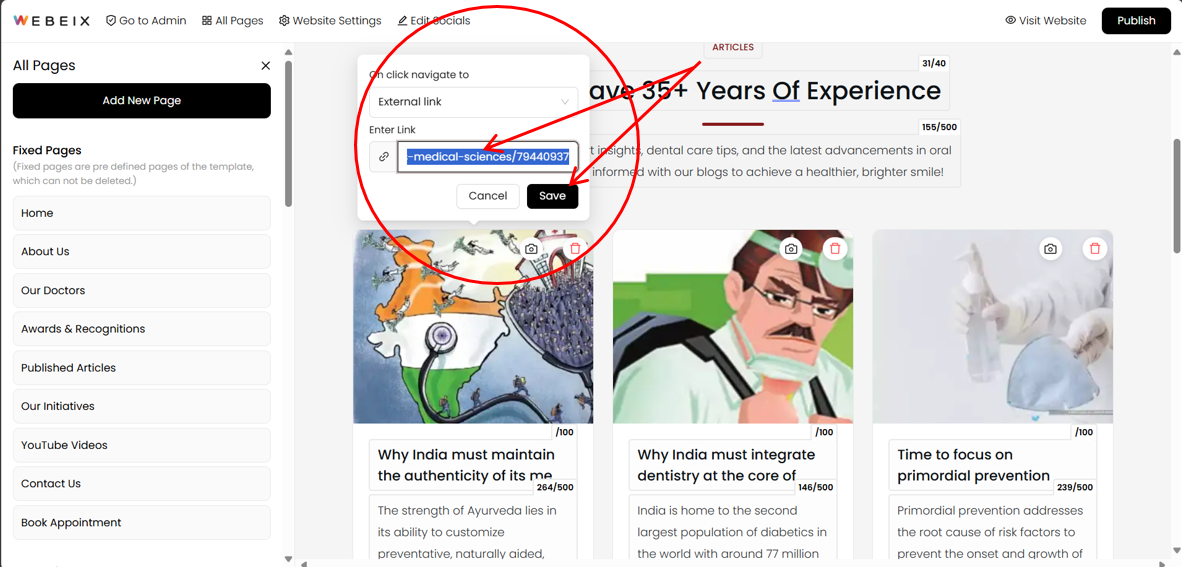
Facing Difficulties? Need Help?
Lorem ipsum dolor sit amet consectetur. Tempor id morbi ipsum sagittis integer elementum.